GA4, or Google Analytics 4, is the new Google Analytics, and while we still think it isn’t as good as Universal Analytics (the old Google Analytics), you can still link it to Google Search Console!
When linking your GA4 to Google Search Console, there are a few things to keep in mind:
- Search Console is linked at the Stream level, and you can only link one stream to one Search Console property inside of GA4.
- You need a GA4 property and a Search Console property for the same site or sites.
How to link GA4 to Google Search Console
- Open the Admin section of your GA4 property.
- Under Property, scroll down to Search Console Links. It is near the bottom of the list.
- Click the blue Link button (if it is grayed out, it is already linked and either don’t need to link it, or you’ll need to delete that link and link to a new property).
- Click Choose accounts, then select the correct property from the list (if the Search Console property you want to link is not there, you’ll need to confirm that you are a verified site owner of the property you’re looking for).
- Click Confirm
- Click Next
- Choose your Web Stream by clicking Select, then by hovering over the correct data stream, click Choose.
- Click Next
- Review your linking to make sure you’ve selected the correct Search Console property and Web Stream, and click Submit.
Congrats! You’ll get an email notification confirming the linking.
There are two reports to view Search Console data in GA4.
To view the data from Search Console in GA4, the easiest way is to open the Reports tab, and click on Library. Here you can see your collections and reports. The Search Console collection is unpublished by default in GA4, and can be published by clicking the three dots and selecting Publish.
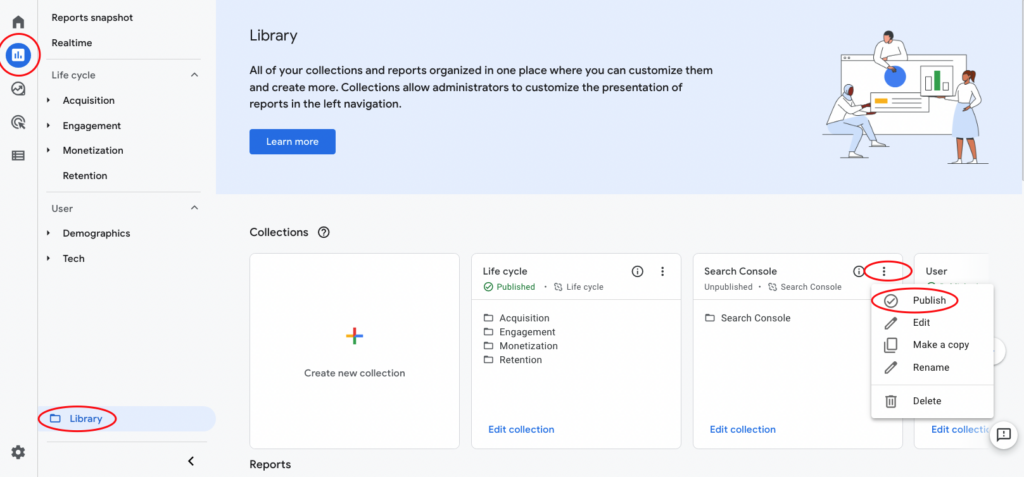
The Search Console Collection will now show on the main Reports navigation tab.
Now you’ll see the two reports: the Queries report and the Search Traffic report.
The queries report displays your site’s search queries and metrics. The search traffic report displays your site’s landing pages along with their metrics.
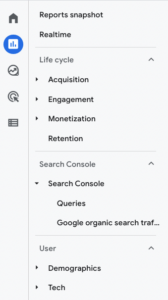
Right now GA4 does not support time-series charts for Search Console data. Hopefully soon that will change, but if you want to see the time-series charts, you’ll have to look in Google Search Console directly.
Also note that Search Console data is always delayed! It is usually available in Search Console and GA4 48 hours after collection, so don’t plan on reporting on yesterday’s metrics, or expect GA4 to provide your metrics any sooner than Search Console does.



0 Comments